FAST
Install FAST.R Shiny App
Description
Run this pipeline to install the FAST.R Shiny app, once R for Windows has been installed.
- Download and install R for Windows from here: https://cran.r-project.org/bin/windows/base/
- During installation checkmark adding system registry entries
- Note whether the installation has been for all users (into the Program Files folder) or for the current user only.
- Adjust the pipeline parameter according to #3.
- Run pipeline. OK the elevation prompt if asked for.
Troubleshooting: Install operation will be visible in a command window. If this does not happen, try the other setting above in #4. Alternatively, use the Main menu/Edit/"Set External Program Path in Pipelines" to locate rscript.exe if this pipeline does not run. FAST.R requires minimum R-4.3.2. This pipeline requires Image Analyst MKII V4.2.7.
Parameters
| # | Name | Type | Description |
|---|---|---|---|
| 0 | R for Win was installed for all users | Bool | Select what matches the R for Windows installation. Set No for current user only installation. |
Structure
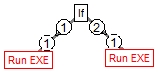
Image Analyst MKII pipeline - saved by V4.2.7 (build 923)